Access all the best weather sources for astronomers from a single app, with Xasteria!
Notice: To guarantee availability, Xasteria now has its own 7Timer service mirror, which has taken over as the main server (7timer.info). It is hosted on the US zone of the Digital Ocean cloud provider, which has proven very reliable so far. So, if you are looking for a good linux cloud host, you can get a $10 discount on Digital Ocean and at the same time help with the 7Timer costs by using the Xasteria affiliate link.
Xasteria brings the Astronomical-oriented ASTRO world weather forecast of the service 7Timer to any iOS 9.0 or later device. You can use your device GPS for a forecast of your location, enter manual coordinates or search of a location online.
7Timer! is mainly derived from the NOAA/NCEP-based numeric weather model, the Global Forecast System (GFS) and gives you a forecast for the entire globe with a resolution of about 20km at 3-hour intervals.
Xasteria is available iPhone/iPod/iPad with iOS 9.0 or higher.
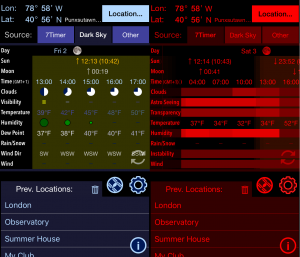 Xasteria Plus
Xasteria Plus
Xasteria Plus is a paid version that allows me to pay for faster 7Timer! servers and also to use extra weather sources that are not free to access. Currently, Apple Weather service is provided as an alternative source, which combines forecasts with real time radar data updated hourly to give better short-term predictions. In addition, MET Norway was added to v4.4, based on a non-hydrostatic model that should be good for regions with steep terrain.
The Plus version has additional extra features:
- Night mode
- Lunar calendar
- Location manager (select on map, search by name, save favorites)
Graphic/Visualization Modes
Xasteria provides you with a choice of 3 visualization modes for the data: the new 7Timer! ASTRO graphics, which tries to be quick to read by using different visuals per category and not overwhelming with data that is not useful (e.g. if humidity is low, you don’t need to know the exact percentage), the color-stripe graphics similar to some other astro-forecast services and a raw text mode.
I definitely suggest you try the default 7Timer! first, here is a very quick explanation of how to read it:
Dark/no icons = Dark sky/good conditions
Alternative Sources
Apart from 7Timer!, Xasteria offers access to alternative forecast services for your location so you can compare for a higher chance of getting an accurate forecast. For North American users, Clear Sky Charts are available, while there is quick access to Meteoblue, Clear Outside, Windy.com, Astrospheric, Sat24.com, light pollution maps and the water vapor satellite imaging provided by NOAA:
Xasteria Plus also has access to the premium Apple Weather service and MET Norway.
Main Display Data
A list of available data categories, along with the graphics that are used by the 7Timer! graphic mode and the stripe graphic mode.
- Moon phase.
- Cloud cover. Will give you the cloud cover forecast from 0% to 100% (worst).
- Astronomical seeing. Turbulence and temperature differences in the atmosphere can reduce the amount of detail visible through a telescope, especially with high magnification on planets.
- Atmospheric transparency. Water vapor can reduce the transparency of the atmosphere. Good transparency is required for low contrast targets like galaxies and nebulae.
- Temperature. Apart from your comfort level, a low temperature can affect the cool-down time of your equipment.
- Humidity. High humidity can, depending temperature, telescope type etc, lead to quicker dew formation on optics.
- Atmospheric instability. Indicates when there is a high chance of a thunderstorm (based on a calculation of the lifted index).

- Wind. The app will either warn you about high wind (in graphic modes), or show the wind strength in the beaufort scale (text mode). Strong winds apart from comfort affect the stability of your telescope and can be crucial for astrophotography.

Language Support
Xasteria is available in English, Greek and French (translation by Damien Kusior). If you’d like to translate it to your language, contact me about it!
Polar Scope Align Pro
Xasteria Plus is included in the Polar Scope Align Pro app. If you have an Apple Watch, there is a version with an extension to use Xasteria on your watch.
FAQ
- Where does Xasteria get its data?
The main weather view uses data provided by the service 7Timer! developed at the Shanghai Astronomical Observatory of the Chinese Academy of Sciences and is derived from the NOAA/NCEP-based numeric weather model, the Global Forecast System (GFS). The main 7Timer! mirror (7Timer!.info) is funded by myself (i.e. the Xasteria developer – with setup thanks to the 7Timer! developer, Ye Quan-Zhi), to ensure the service availability.
- What does the name “Xasteria” mean? How is it pronounced?
Xasteria is a Greek word (Ξαστεριά) which means a night without clouds (although “full of stars” is the closest literal translation). The Greek pronunciation is “Ksah-steh-RYA” (rhymes with kumbaya), however I don’t really expect English speakers to go for that, so I’d be fine with something like “Za-STEE-ree-ah” or perhaps a “hybrid” pronunciation of “Ksa-STEE-ree-ah”. Xasteria is actually just part of the full title as it appears on the Greek version: “Πότε θα κάνει Ξαστεριά”, which means “when will it be Xasteria”. It is sort of an “inside joke”, as it is both the question that the app tries to answer, and also the title of a famous Greek revolutionary song.
- What does the name 7Timer! mean? How is it pronounced?
7Timer! is probably pronounced “seven timer” in the English-speaking world. However, it is pronounced “Qi-Timer” in Mandarin, which sounds a bit similar to “Qing Tian”, which means “clear sky” and was part of the name of the project when it was being developed.
- What is the resolution and update frequency of the 7Timer! forecast?
7Timer! uses Global Forecast System (GFS) model which has a spatial resolution of about 20km and is updated every 6 hours. Read below to see how this compares to other models.
- How accurate is the 7Timer! forecast? Any scientific data on its performance?
The accuracy of our current weather models varies significantly depending on the location, and as 7Timer! is based on a hydrostatic model it may have trouble capturing the effects of very uneven topography (i.e. if there are quick differences in altitude around you – big slopes). Read below for comparison with other services. The astronomical seeing calculations of 7Timer! specifically have been shown to be among the best performing models, for a scientific paper on this you can check:
Ye, Q.-Z. 2011, Forecasting Cloud Cover and Atmospheric Seeing for Astronomical Observing: Application and Evaluation of the Global Forecast System, Publications of the Astronomical Society of the Pacific, 123, 113-124
- How does the 7Timer! forecast compare to other weather services?
There are two major categories of forecast models: hydrostatic like the GFS (the basis of 7Timer!) and non-hydrostatic (e.g. ECMWF, NEMS). The former is faster to calculate, so it is calculated every 6 hours, while the latter, available every 6 or 12 hours, can have more resolution which is good for uneven terrain. The computationally intensive non-hydrostatic models apart from being produced every 12 hours are only available at high resolutions for specific (“popular”) parts of the world. For example, if you are located in Central Europe the highest resolution model available is the 4km NEMS by Meteoblue, which is accounting for slopes/peaks better than the lower resolution models and could provide more accuracy. However, the GFS (7Timer!) can have more recent data, as it is refreshed at twice the speed, which might correct a bad prediction faster. Because of how different the two models are, each is better at detecting specific features, so the suggestion is that you follow at least two forecasts, one based on a hydrostatic model (may I suggest Xasteria), another based on a non-hydrostatic model (may I suggest MET Norway on Xasteria Plus). Note that apart from “forecasts”, there are also “nowcasts”, which are short-term predictions based on an extrapolation of current weather measurements and they can be more accurate than forecasts for the next couple of hours, but forecast models perform better 3+ hours in the future. Apple Weather (available on Xasteria Plus), combines nowcast with forecast, so it is a good alternative for the near future.
- How do I switch to language XXX?
Xasteria currently has support for English, French (translation by Damien Kusior) and Greek and iOS will automatically load the language that is set on your phone. If you want to set your phone to a language Xasteria does not support (e.g. Spanish, Chinese etc), but also “choose” specifically one of the Xasteria languages, then first switch your device language to the Xasteria language you prefer, which will make Xasteria load into that, and then switch it back to the unsupported language.
- What is the altitude correction?
This is something you should normally leave “off”, even on mountainous regions. However, if you are on the top of a steep mountain, it is likely that the resolution of the forecast system (about 20km) is not enough to give you readings specifically for the peak you are on. This will become obvious if you notice the Xasteria temperature reading being much higher than the actual temperature at your location. In that case you can try the +2 km correction (or the +7 km in a couple of places in the world).
- How can “seeing” be good when it is cloudy?
Astronomical seeing is worse when there are layers in the atmosphere with temperature differences that cause turbulence and is not directly related to cloud cover. Cloudy sky with good seeing simply means that you could potentially get very clear views between gaps in the clouds.
Support
If you have any questions or problems with your app, the quickest solution is to use the Contact page to write directly to the developer. Or you can post your suggestions, questions in the comments below

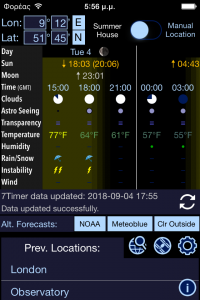
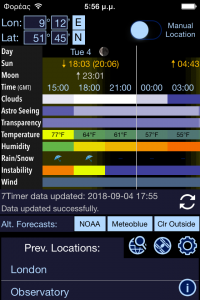
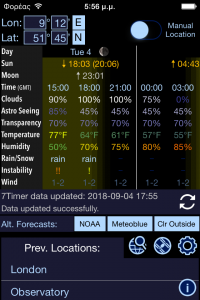
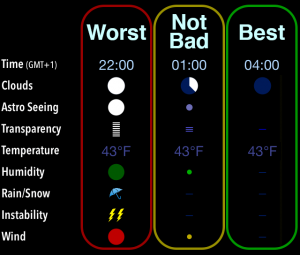
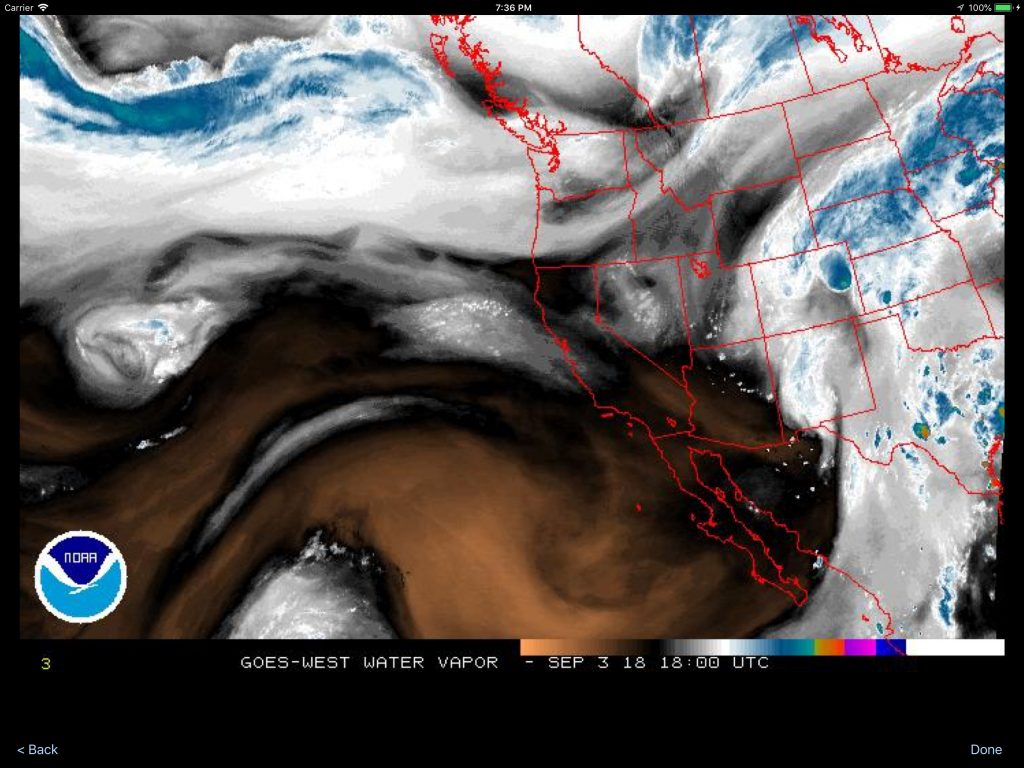
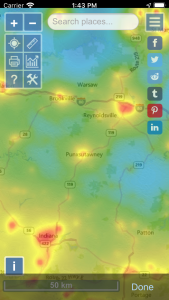

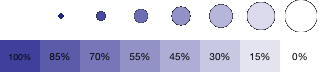
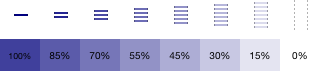

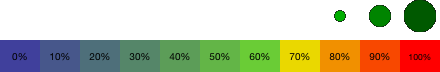
Hello.
I downloaded Xasteria for iOS but could not yet figure out how to use it for a polar alignment. Have you published detailed instructions or perhaps a tutorial?
Thank you.
Hi. I am not sure I understand what you are trying to do. The Polar Scope Align app is for polar alignment. There are general instructions (button on top left on the main screen) and also specific instructions for your polar scope (Reticle Help button in Settings screen after you select your Polar Scope Reticle).
Xasteria is a different app that gives you a weather forecast.
The connection between the two apps is that the Pro version of Polar Scope Align includes a night-vision enabled version of Xasteria.
Hope this clears it up.
7Timer is down, can you use Meteobule’s astronomical data for Xasteria?
Hello Curtis. Thanks for the suggestion. I looked at Meteoblue, however access to their data is relatively expensive (especially for a free app like Xasteria). I could make their website open for your location inside the app to cross-check the 7Timer data (when it works again – shouldn’t be long now), or have as an extra source if the 7Timer data is not available. I’ll add that to the next version. I haven’t found a proper global data feed to use when 7Timer is not working I am afraid, and the main reason I made the app is specifically for that data, as there were iOS apps like Clear Outside (and Meteoblue has their own) providing other sources, but it is always good (especially in the UK where weather forecasts don’t often agree), to have an extra source. Plus, I find the 7Timer data among the most readable – I hope it doesn’t take too long to return now (a bit bureaucracy is delaying the process).
A delayed note to say that for a while now I have been hosting the main 7Timer! mirror, so we haven’t had any downtime for the service since. The app still gives you quick links to Meteoblue and Clear Outside.
Please add pull to refresh 🙂
Thanks for the suggestion. However, pull to refresh is used for items that scroll vertically, while the forecast view scrolls horizontally. That’s why I went with the refresh button. Also, be aware that weather forecast models get refreshed either every 6 hours (like the GFS that 7Timer and thus Xasteria uses) or even every 12 hours for some others, so there’s no point in trying to refresh frequently 😉
Hola, en Astro Seeing y transparency, a mayor porcentaje sería peor o mejor, gracias.
Hello. Astro Seeing and Transparency in “text mode”, 100% is best – mayor porcentaje sería mejor. In 7Timer / icon mode, smaller circle / less lines is better.
Hi,
My app crashes when I click the satellite icon.
Apologies, that is my bad. Due to a bug the app cannot display 2021 passes when your phone date is still 2020. Apple store submissions are not allowed over Christmas, so I cannot push an update until a couple of days before new year.
Hi I just upgraded to Xasteria plus but it does not load any data. Instead I get ‘unknown error 3840’.
Please advise
Hmm, that code means bad data from server. Server seems to send me data fine though, so I’ll email you to see if I can replicate it, although it might be a momentary glitch.
I found the issue, it was a combination of the recent DST boundary and a processing run that had not finished, so the data at some point beyond the 3 days (which Xasteria plus requests by default) contained an invalid value. It should be fixed now, thanks for reporting.
When loading Astrospheric, it does not display full width, but about 60% width on portrait mode, and about 80% in landscape. I can use a pinch gesture to resize it ok, but it’s quite a nuisance to have to do this each time!
I am running iOS 14.8 on an iPhone 6s.
Thanks!
Thanks for the feedback. I’ll see if I can do something about it.
Would be nice to have notifications for exemple when the sky is clear or better when it is becoming clear in my area. This way I could go to sleep and Xasteria wake me up if sky is becoming clear Thanks
Hi. I have considered adding notifications, I have avoided it so far as it would be challenging to get right, I would probably have to notify during the day about the coming night. Note that the astronomical weather forecasts take hours to calculate (e.g. 6 hours is common) so are not appropriate to predict rapid changes of weather and suddenly wake you up 😉
Thanks a lot for this great app!
The Sat24 images aren’t displayed well on my iPhone 14. Only the upper left part of the image is visible and I cannot scroll. Looks like a scaling issue to me. Otherwise fantastic!
I see it, thanks, I’ll try to address.
Xasteria plus has suddenly started to crash on IOS 16.5.1 (on my iPad). Re-booting hasn’t solved the issue. Any idea what might be wrong?
Hi. I already emailed you with instructions for sending me your crash info. One suspicion I have is that one of the weather services is returning an unrecognised response for precipitation – the current public version could potentially crash in that situation (the fix is in beta) – but if I knew your location I could check if that’s the case.
Will this ever be available for Android? It won’t let me get Clear Skies and the other options available aren’t as useful as Xasteria.
I’m sorry, but there are no such plans. It would have to be written from scratch basically (it’s a native app) and I am not an Android developer.
I use your app for aligning my camera for solar photography, using a gearhead mount and a tracker. I noticed that initially it wants to calibrate the magnetic compass in my iPhone. But then it seems To use the gyroscope in my iPhone for subsequent alignment, and appears to be immune to any type of magnetic Interference from the magnets in the stepper motor. This is great, because when I use a Compass, it goes all over the place due to the magnets.
Is my understanding of how your app works correct? That initially uses the magnetic compass and Geo location for derivation and then switches over to using the gyroscope? This app saves me a lot of headaches aligning during the day, and is awesome!
Hi John. I am glad you enjoy the app. However, Polar Scope Align’s Daytime alignment (to which I assume you are referring to), does continue to use the magnetometer during the alignment, it doesn’t rely only on the gyroscope. The system is reasonably smart to correct for some magnetic interference (although sometimes you’d want to remove it from the mount, move it around and reposition), so I haven’t yet needed to add a “gyro only” switch – although it is a though for future versions if users ask for it. Hope this clarifies it.