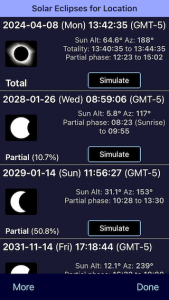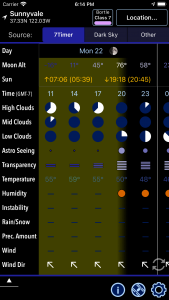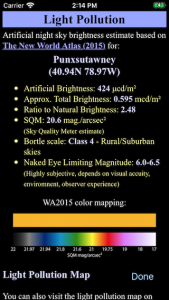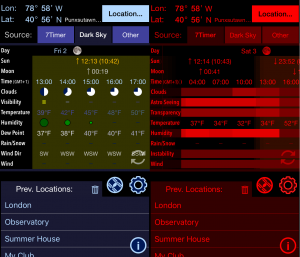Xasteria in German.
What’s New v4.8
– German translation added (by Uwe Spaniol).
– French & Greek translation improvements.
– Sat24.com updates.
– Clear Sky Charts locations update.
More info on the Xasteria page.

Xasteria Free

Xasteria Plus
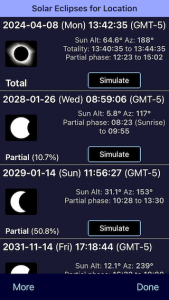
Solar Eclipses tool
What’s New v4.7
– Solar Eclipses tool (new button under the weather forecast). Shows a list of future solar eclipses from your location. (Plus)
– Solar Eclipse Simulator (available from the Solar Eclipses tool) – lets you explore any eclipse with a simple slider to control time. (Plus)
– On the weather forecast, the solar eclipse type and time of maximum will be displayed in place of the moon phase on eclipse days.
– Solar eclipse details are shown on the lunar calendar under eclipse days. (Plus)
– Fixed barometer for iOS 17.4 devices (requires Motion & Fitness permissions). (Plus)
– Apply/Tab buttons added to keyboard when editing coordinates.
What’s New v4.6
– Font shadow for stripe mode and other fixes.

Improved display
What’s New v4.5
– Better contrast on main weather view text and icons.
– Location Manager option for coordinate entry in decimal degrees.
– Improved display of Sat24.
– Fahrenheit to Celsius switch does not require restart.
– Cloud Free Nights link for users in Australia/NZ.
– Show last good weather forecast on update failure.
– Avoid possible crash with bad Apple Weather data.

MET.no forecast
What’s New v4.4
-Apple is shutting down Dark Sky, having relaunched it as Apple Weather. Xasteria+ is being upgraded to Apple Weather, adding options (in settings) of extending forecast to 10 days and cloud layer forecast. (Plus)
-A new MET Norway forecast is also added. It’s based on the non-hydrostatic ECMWF model, giving better forecasts for regions with steep terrain. (Plus)
-Zero values in 7Timer/icon mode are completely blank for clarity and option to turn off twilight times display.
-Added 4h forecast step option for Apple Weather and MET.no. (Plus)
-ISS/Satellite entries show timezone, provide button to open Heavens-Above map view.
-Timezone shown in settings.
-DST bug fix for ISS/Satellite times. Affected Pacific and Alaska timezones.
-Other fixes and improved weather display speed.
What’s New v4.3
– New Jetstream link for users in N. America.
– Fix visibility of light pollution map button for newer iOS versions.
What’s New v4.2
– Improvements in webviews, including collapsible Back/Done buttons.
– Barometric pressure and altitude added to Location manager (for iPhone/iPad with barometric sensor).
– Full support for new iPad mini & iOS 15.

iPhone Landscape Mode
What’s New v4.1
– Landscape mode for iPhone – fit more of the forecast on your screen. (Plus)
– Updated app icon & splash so it’s easier to tell apart from non-Plus version when you use both. (Plus)
– Lunar calendar updated with Sun/Moon graphs. (Plus)
– Fixed wind direction icons & clarified their meaning in the info screen.
– Misc fixes, mainly around handling of retries on bad network connections.
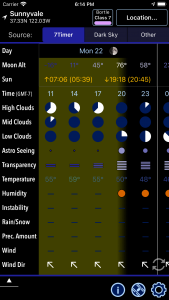
Updated & configurable display.
What’s New v4.0
– Ability to vertically resize the main weather view – use the arrows just below-left of the weather view.
– 7Timer forecast configurable display and data options, with forecast extended to 8 days (except seeing & transparency), and cloud layer breakdown and precipitation amount options.
– Dark Sky data display/configuration options. (Plus)
– Wind direction icons.
– Sat24.com added to “Other” sources.
– Dimmer max increased. (Plus)
– UI styling changes and smaller app size.
What’s New v3.3
– Made some 7Timer icons larger/clearer.
– Fixed error when trying to display ISS passes for next year. Apologies to the affected users.
– Updated Light Pollution info page.
– Corrected Green/White night mode colors. (Plus)
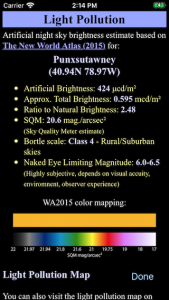
Light Pollution details
What’s New v3.2
– Light pollution button with Bortle class & WA2015 color code display, that opens a light pollution details page.
– Added Windy.com, Astrospheric, Jetstream forecast to “Other” sources.
– Decimal coordinates switched to lat, lon to match popular (Google maps etc) usage.
– Clicking the heavens-above.com bottom bar in ISS/Satellite tools opens the relevant Havens Above page.
– Opening links to web pages in night mode will try to apply a dark theme before showing them (does not work on all sites – experimental). (Plus)
What’s New v3.1
– The main display shows the location name when available.
– Improved CSC display.
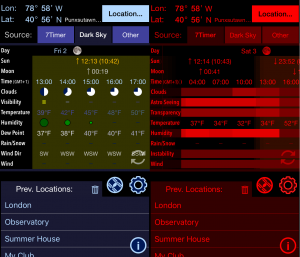
Xasteria Plus
What’s New v3.0
– Updated UI with tabs per source.
– Clear Sky Charts added as a source for North American users – nearest Chart loaded automatically, alternative available in “Other” sources.
– Access to light pollution maps (“Other” sources).
– Updated GOES satellite links.
– Choice of wind speed units (for in stripe/text viewing mode).
– Clearer main page coordinates font.
– Fix for “E/W” reversal in recent locations and Ipad landscape settings, credits added.
The more capable version, “Xasteria+”, normally only included with Polar Scope Align is now available as a separate app. Upgrading to it supports the free Xasteria and the 7Timer! service and gives you extra features (night mode, location manager, lunar calendar), as well as extra sources that are not free (currently Dark Sky) – which is something that can’t be done on the free app for obvious reasons.
What’s New v2.4
-Meteoblue fix for eastern longitudes.
What’s New v2.3
-Updated Meteoblue to point to their new website (their website now requires iOS 9+).
What’s New v2.2
– List of recent location improvements: ability to delete entries, avoid extra manual entries appearing when using location search.
What’s New v2.1
-Fix for NOAA water vapor not loading on some devices.
-List of recent places holds more (10) and multiple manual locations are stored.
-Xasteria top title is gone to allow more app space, plus other tweaks.
What’s New v2.0
-iPhone X full screen support.
-Added a Fahrenheit/Celsius setting separate from Metric/Imperial (useful for countries which use Imperial with Celsius like the UK).
-Added FAQ section in info page.
-The background color on the main weather view now indicates whether it is day/twilight/night .
-Links for GOES-16 Satellite take you directly to the Band 9 water vapor animations.
-Other water vapor improvements including fix for missing “< Back” button.
What’s New v1.12
-The main Xasteria weather service (7Timer!) will now be more reliable, as a brand new Xasteria-funded US-based server is up and running. This version tries that mirror first.
-The NOAA water vapor page got an update, as there was a satellite replacement: GOES-13 (GOES-East) was retired and GOES-16 is now up in its place.
What’s New v1.11
-Added French localization.
-Quick access to the latest Water Vapor satellite images.
-Improved contrast in some pages.
What’s New v1.10
-Rotation to landscape orientation enabled for iPad.
-Clear Outside and Meteoblue alternative weather sources are accessible in browser window.
WHAT’S NEW V1.9
-The 7Timer! service that Xasteria uses will be down for technical reasons. The 7Timer! people are sending their apologies, it is unfortunately an issue beyond their direct control. An alternative weather report link is added for the meantime, and Xasteria will connect to its own server on app launch and notify users about any changes to the situation.
WHAT’S NEW V1.8
-Small visual improvements for some devices.
-Fix: Restored full results for ISS passes and Iridium flares.
What’s New v1.7
-Ability to use the time zones of remote locations instead of being fixed on your device’s zone (select Time Zone: From Location in settings).
-Iridium flares for your location (satellite icon, then button ->Iridium).
-Show only future ISS passes.
-Make it obvious that table cells in satellite lists expand when tapped.
What’s New v1.6
-Information for visible ISS passes over your location.
-Fixed display issue when sunset/twilight is after midnight.
What’s New v1.5
-Disable “Auto Location” when selecting a location from the recent list.
-Fix previous locations refresh issue when switching to “Auto Location”.
WHAT’S NEW V1.4
-Added sun/moon rise/set and twilight times.
What’s New v1.3
-Added list of recent locations.
-Moon display corrected for South Hemisphere (inverted).
WHAT’S NEW V1.2
-Fix bottom of settings page cut-off when having devices connect to your personal hotspot.
-Fix possible crash on iOS 6.
WHAT’S NEW V1.1
-Fix bottom of settings page cut off when having devices connect to your personal hotspot.
-Fix possible crash on iOS 6.
(Visited 668 times, 2 visits today)